MessageBox — useful window for different GUI frameworks, but you can't find it in AvaloniaUI.
Let's try to do it.
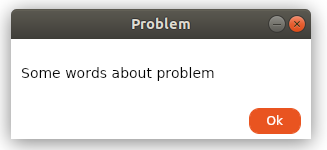
Solution, which I wanna improve and support, you can find on nuget and on gitlab. It'll be glad, if somebody bring new ideas with his/her pull requests.
I wanna create my lib as easy and useful as WPF's messagebox is.
Call this method:
and get window with header, content(text) and two buttons. (Windows 10, Ubuntu 18.04)
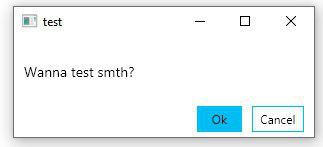

Class MessageBox contains public 4 methods:
ShowForResult — return result of button's click.
ShowDialog — return result of button's click and set this window as dialog window for chosen parent.
Show — show window with one «ok» button, which ignore result of click (return void).
ShowNative — try to call native window for platform, if failed, call ShowForResult.
API
In every method create window,
and set content for each.
Content is a grid, which include rows, one for textbox:
other for grid with buttons:
The functionality of the buttons is given by the method:
The method accepts a window which be manipulated by buttons, and result returned by them.
And, the last thing to consider is a code fragment that provides the result of a button click:
As a result, we get simple windows with buttons, which will allow us to create cross-platform MessageBox.
Grateful for user worldbeater.
Let's try to do it.
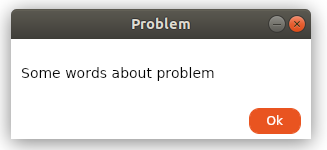
Solution, which I wanna improve and support, you can find on nuget and on gitlab. It'll be glad, if somebody bring new ideas with his/her pull requests.
I wanna create my lib as easy and useful as WPF's messagebox is.
Let's start
Call this method:
MessageBox.ShowForResult("test","Wanna test smth?",MessageBox.MessageBoxButtons.OkCancel);and get window with header, content(text) and two buttons. (Windows 10, Ubuntu 18.04)
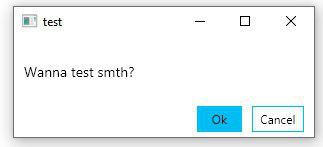

Class MessageBox contains public 4 methods:
ShowForResult — return result of button's click.
ShowDialog — return result of button's click and set this window as dialog window for chosen parent.
Show — show window with one «ok» button, which ignore result of click (return void).
ShowNative — try to call native window for platform, if failed, call ShowForResult.
API
How it works:
In every method create window,
var messageBox = new MessageBox();and set content for each.
messageBox.Content = CreateBaseMsgBox(text, buttons, messageBox);Content is a grid, which include rows, one for textbox:
var textBlock = new TextBlock();
textBlock.Text = text;
textBlock.TextAlignment = TextAlignment.Center;
textBlock.TextWrapping = TextWrapping.Wrap;
Grid.SetRow(textBlock,0);
grid.Children.Add(textBlock);other for grid with buttons:
var btnGrid = GetButtonGrid(GetButton(window, MessageBoxResult.Yes),
GetButton(window,MessageBoxResult.No));
Grid.SetRow(btnGrid,1);
grid.Children.Add(btnGrid);Full listing for GetButtonGrid.
private static Grid GetButtonGrid(params Button[] buttons)
{
var grid = new Grid();
List<ColumnDefinition> definitions = new List<ColumnDefinition>();
for (int i = 0; i < buttons.Length; i++)
{
definitions.Add(new ColumnDefinition{Width = new GridLength(5)});
definitions.Add(new ColumnDefinition{Width = new GridLength(1,GridUnitType.Star)});
}
definitions.Add(new ColumnDefinition{Width = new GridLength(5)});
grid.ColumnDefinitions.AddRange(definitions);
var j = 1;
foreach (var btn in buttons)
{
Grid.SetColumn(btn,j);
j += 2;
grid.Children.Add(btn);
}
return grid;
}The functionality of the buttons is given by the method:
GetButton(MessageBox window,MessageBoxResult result)Read more
private static Button GetButton(MessageBox window,MessageBoxResult result)
{
var btn = new Button();
btn.Content = result.ToString();
btn.Click += (_, __) =>
{
window.Res = result;
window.Close();
};
return btn;
}The method accepts a window which be manipulated by buttons, and result returned by them.
And, the last thing to consider is a code fragment that provides the result of a button click:
var tcs = new TaskCompletionSource<MessageBoxResult>();
messageBox.Closed += delegate { tcs.TrySetResult(messageBox.Res); };
...
return tcs.Task;As a result, we get simple windows with buttons, which will allow us to create cross-platform MessageBox.
Grateful for user worldbeater.
Комментарии (7)

KvanTTT
02.06.2019 13:52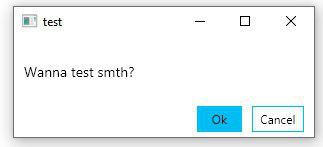
It seems to me that the Windows Message box contains excess buttons
minimizeandmaximize. Is it possible to get rid of them?
Larymar Автор
02.06.2019 14:30I think only in future updates, couse i can't do it by avalonia and need to call win api, as real it's strange: in Linux i haven't max button, but in win that's one

KvanTTT
04.06.2019 15:57I've developed the similar control inside another project, but maybe your code is better and has more features.


FoggyFinder
First of all — nice work!
There is also another package for MessageBox — StarDebris.Avalonia.MessageBox:
NuGet
Gitlab
Although this one is a bit outdated. I thought to use it in my personal project but after all I've rejected to go this way and wrote code that fitted my requirement by myself.
If you don't mind I ask some questions:
definitely not cleanest API.
You pass title to the CreateWindow but ignore this parameter at all there. And so on.
Larymar Автор
Thanks
1) about xaml, it was my research and i never create nuget package before. Now I wanna (in proccees) rebuild (redisine) all with using styles, xaml, and users controls
2) I start working with gitlab, because some years ago githab has no private repos, okey mb i move here
3) about api, ty, i'll improve article
FoggyFinder
To be honest I don't see how it's related. Good luck, anyway.
Although if you interested in additional research I suggest you try to implement it with F#.
Larymar Автор
yet, some hours ago i read ur article, so cool, like it, but hadn't enough carma to like it)