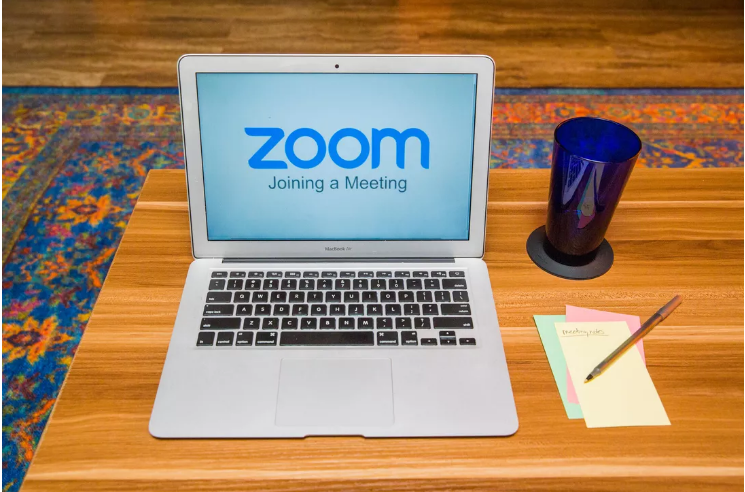
As much of the world works from home amid COVID-19 lockdowns and ‘shelter in place’ restrictions, video call and conferencing apps have experienced a significant surge in user numbers. From top business executives to scientists and government officials, the employed across industries and roles have moved operations online and onto video conferencing apps such as Zoom.
The dark side of this change is that video calls have also become a playground for phishermen and ‘Zoombombers’. This development was recently experienced by Zoom users, who took to the internet to allege that Zoom vulnerability windows were compromised and ‘Zoom is not safe to use’.
In March alone, the number of Zoom users saw a whopping 535% increase, with its iPhone app being the most downloaded for weeks at a stretch. However, reports of security disasters and Zoom privacy issues saw the brand’s credibility snowballing at an alarming pace. Despite the company CEO stepping up to the plate and ramping up privacy measures, professionals continue to debate on whether the Zoom privacy and security issues, that risked data of millions, can be quickly resolved.
From Security to Accessibility: Zoom’s Pain Points

Zoombombings on the rise
The world at large has had to familiarise themselves with a plethora of new terms over the past few weeks, the latest being ‘Zoombombings’.
In essence, Zoombombing is a Zoom security breach when an uninvited individual joins an ongoing meeting. While this Zoom video call security issue is attributed to a misuse of public links rather than an internal flaw, it spells trouble for meetings involving confidential data. Zoombombing has also been used as a way to insult participants or share pornographic or graphic images and video.
Those hosting public webinars or events usually share public Zoom links; however, careless handling of these links can allow just about anyone in the world to gain access. It has also been reported that public Zoom links appear in search results. The company has rolled out security measures that apply to all Zoom links; however, netizens have taken to sharing extra setting changes to take matters into their own hands.
Data leakages due to insufficient security measures
A hiccup in Zoom’s Company Directory setting has caused thousands of email IDS and photographs to be leaked and made accessible to strangers. According to VICE, the setting automatically adds same-domain emails to the same company. For the thousands who signed up with personal email IDs, this meant their email ID and photos were shared with random strangers who used the same email provider. Strangers were even able to video call them, although recipients would first have to accept the invitation to call.
Shortcomings in ensuring privacy
A Zoom user also filed a lawsuit against the company for sending analytical data to Facebook without user consent. The user found that user device information, time zones and unique advertiser codes were sent to Facebook without disclosing the use of personal data to users, thereby violating state laws. On the same day, New York’s Attorney General sent the company a letter asking what measures were in place to negate Zoom security issues and Zoom video conferencing issues.
Ensuring quality and availability in-house
While Zoom continues to be one of the leading video conferencing options, its usage is unclear in light of recent problems with Zoom video conferencing. In areas with poor network reception and less-than-basic Wi-Fi setups, it’s difficult for remote IT administrators to evaluate functioning.
Additionally, it’s also tough to ensure that the platform is safe to use at the moment and is functioning for all players during a meeting. If the tool isn’t performing as expected due to a Zoom video communication issue, it’s added strain on IT administrators. They will be expected (and unfairly so) to prescribe the best practices to offset any Zoom security risk that might compromise data and label every Zoom security breach fixed after checks.
Offsetting Zoom Security Problems: Best Practices
Zoom’s IT team are rolling out update after necessary update in order to bring security up to par after these rattling Zoom privacy issues. To further prevent data breaches and ensure employee privacy, these best practices act as an additional safety net.

Password-protect meetings: locking your meeting room with a password, and sharing it with meeting members alone, will reduce the chances of Zoombombings and unauthorised sharing.
Enable waiting rooms: This allows the host to verify each participant before granting access to meetings and keeps Zoombombers out.
Trust only verified links: To prevent phishing attacks or any other Zoom security problem, ensure your Zoom link is coming from a verified source and doesn’t lead to a malicious website.
Ensure your own privacy: As with all other websites, to prevent security issues Zoom might pose, ensure that your private data isn’t easily accessible on your device and use incognito mode as often as you can.
Alternatives to Zoom Video Conferencing
Despite attempts to fix Zoom privacy and security issues, the discomfort prevails that ‘Zoom is not safe’, and ‘Zoom hacked’ continues to dominate search results and news headlines. For those looking to shift video calls to other platforms, plenty of other platforms exist, each with their own pros and cons.
1.MirrorFly
MirrorFly is one such alternative, where the safety and privacy of users take precedence. The real-time chat, video- and audio-calling platform is completely customisable, covers unlimited minutes and has potential to handle unlimited participants during conferencing. the service offers customizable video conferencing solution with API/SDK to integrate on any platform (iOS, Android & Web).
MirrorFly solution connects more than 2000 participants in case of a large meeting room. The entire solution is encrypted with AES0512 and end-to-end encryption
Some salient security features are:
- End-to-end encryption to safeguard entire conversations
- 24x7 technical support in case of any unlikely hiccups
- HIPAA-compliant to protect health-related messages
- Cloud-based AES 256 encryption as a safeguard against hackers
- Strengthened network firewalls and load balancing
- Complete data ownership and access to platform users
2.BlueJeans
BlueJeans offering multiple conferencing needs right from meeting, events and rooms. Their conferencing platforms supports workforces into a modern workforce. Their platforms support up to a maximum of 100 participants and 150 by request and pricing is based on number of minutes and participants included.
Bluejeans are cloud-based meeting rooms with a gateway to connect with microsoft team meetings.
NOTEWORTHY FEATURES
- Meeting, Rooms, Gateway and Events Conferencing.
- Maximum participants up to 150
- SaaS-based conferencing with Prepaid subscription models
3. CISCO WEBEX
For the current emergency, it has widened the features of the freemium version from 50 to 100 participants, gotten rid of the 40-minute limit on meetings, and added call-in abilities.
NOTEWORTHY FEATURES
- Up to 100 participants
- Unlimited timing for each meeting
- Call-in for audio
4.SKYPE MEET NOW
Skype has been the go-to platform for one-on-one conversations, It allows videoconferencing; according to the website, the maximum number of participants can vary, depending on your platform and device.
FEATURES
- Record the call for up to 30 days
- Can blur the background (if you have the app)
- Share presentations
5.StarLeaf
Starleaf is a communication platform that offers video conferencing solutions to connect global audiences, businesses and clients. Their intuitive and flexible technology facilitates to host meetings, collaboration tools whatever device.
FEATURES
- Up to 20 participants
- Forty-six minutes for each meeting
- Cloud hosting
The Final Word
As work from home continues to prevail, organisations must make the shift to all-in-one communication apps with top-tier security architecture to ensure the safety and confidentiality of data and employee. Virtual conversations and digital meetings may well continue to be an acceptable norm as industries change post-COVID19; it only makes sense, then, that organisations pick communication applications that value safety, credibility and accessibility over all.


jacekwieczorek
I still like zoom for it's quality. Two other alternatives — microsoft teams and Google hangouts.