Why do you need a CRM system? Well, it’s at least more convenient than keeping your client database in Excel. Why do you need CRM with VoIP? If you have ever interacted offline, you know you cannot do it without telephony (orders, delivery, support etc.).
But what prevents 80% of companies from trying out a CRM tool? If prices is the matter, we are offering a free CRM system integrated with the phone system and free PBX.
To anticipate questions about installation difficulty, CRM setup and contact import doesn’t take more than 5 minutes.

If you have more than one client, you need to keep track of their data. If there is more than one employee, client information needs to be transferred. CRM (Client Relations Management) systems were created just for that. CRM tools store your client base and the whole history of interactions with them.
So, if your business interacts with clients over the phone, CRM integration with telephony might be vital; this way you always know who calls (or make calls in one click). Creating leads during calls is also preferable, but we’ll discuss that in the feature list.
We suggest trying out free Zadarma CRM fully integrated with a VoIP system.
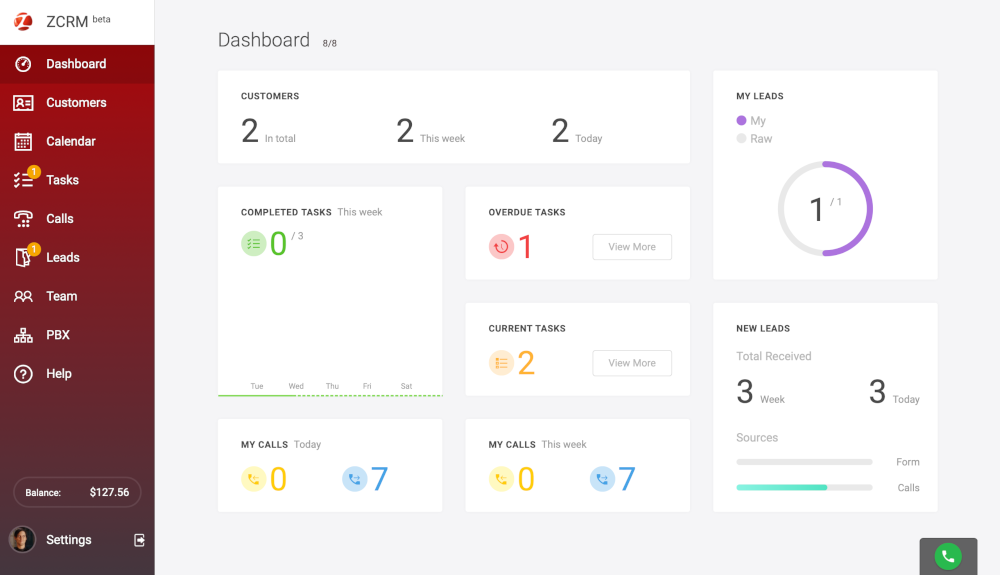
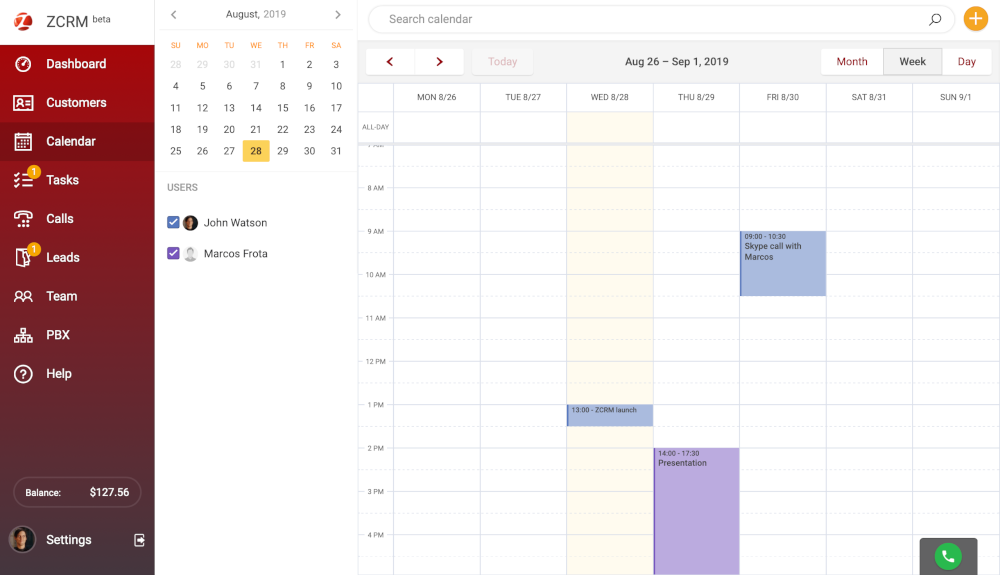
We operate at a freemium model, which means most of our features are provided for free. To enjoy all of our services, users only need to cover outgoing calls and virtual numbers (but even they are frequently discounted). Zadarma has several other services free of charge besides ZCRM:
If so many features are free, the other must be really expensive? Not at all, you can check and compare to other operators – our rates are very competitive. We also offer packages for different countries and continents.
Moreover, you are not required to use Zadarma CRM or other Zadarma services. Our free PBX can be integrated simultaneously with ZCRM and with another CRM system (for example, HubSpot, Salesforce, Zoho and more).
Free ZCRM is active as long as your free Zadarma PBX is enabled. For Cloud PBX to stay for free you need to top up your account balance at least once in three months (funds can be spent on virtual numbers and outgoing calls, which is essential for client communication).
For CRM creation it would be most convenient to register straight from ZCRM page.
After registration, you will be directed to PBX and CRM setup wizards (they’re set up together to avoid double entry). First, enter the number of employees, and create voice greetings if needed.

Then the system will ask for employees’ email addresses to send them invitations to the system. And that’s pretty much it.
Most importantly, you don’t need to enter client information again, you can import the database from .csv files or excel.
For registered users with an active Zadarma PBX, ZCRM can be activated in your personal account Settings – API and integrations. (If an account doesn’t have PBX enabled, you only need to click on Enable PBX and check a box next to ZCRM)
ZCRM functionality is constantly extended. We appreciate all suggestions in the comments.
But what prevents 80% of companies from trying out a CRM tool? If prices is the matter, we are offering a free CRM system integrated with the phone system and free PBX.
To anticipate questions about installation difficulty, CRM setup and contact import doesn’t take more than 5 minutes.

What is a CRM system?
If you have more than one client, you need to keep track of their data. If there is more than one employee, client information needs to be transferred. CRM (Client Relations Management) systems were created just for that. CRM tools store your client base and the whole history of interactions with them.
So, if your business interacts with clients over the phone, CRM integration with telephony might be vital; this way you always know who calls (or make calls in one click). Creating leads during calls is also preferable, but we’ll discuss that in the feature list.
We suggest trying out free Zadarma CRM fully integrated with a VoIP system.
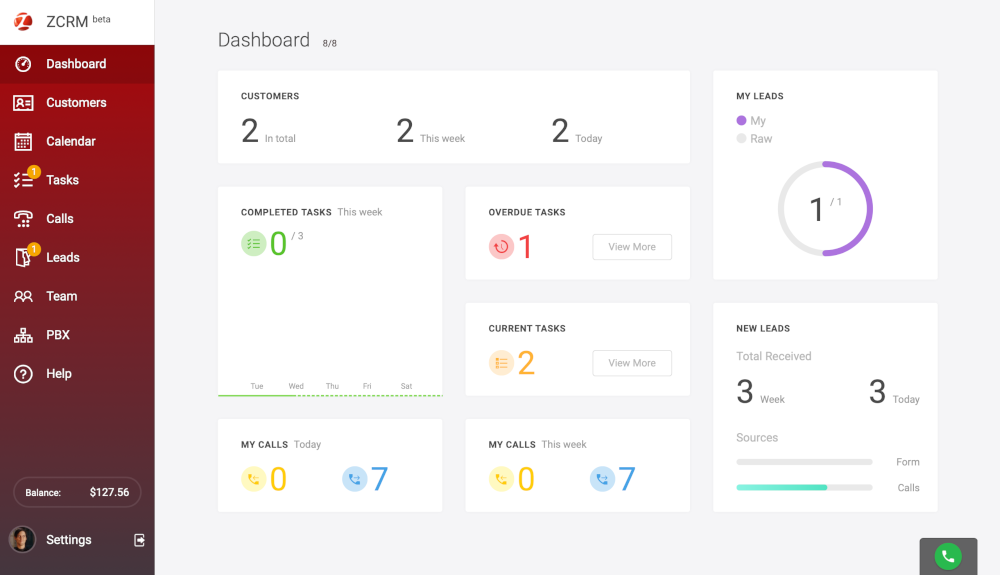
Main free CRM features:
- All contacts and interaction history in client’s card
- Convenient task management, Kanban, list and calendar display
- Supports 50+ employees
- Full integration with voice communication
Other important ZCRM features:
- Easy client and lead database import and export in .csv format
- Tag creation
- Filters, sorting, tags and search for fast client location
- Tasks can be viewed in a list, Kanban or calendar; managers see all employees’ tasks in their calendar.
- Agent who answered a call from an unknown number will receive a new lead with call recording at the end of the conversation. When lead is processed, its status is changed, it turns into a client or is marked as not matching (deleted). The unassigned lead pool consists of all leads that are not assigned to any agent.
- You can create user groups with different ZCRM features access
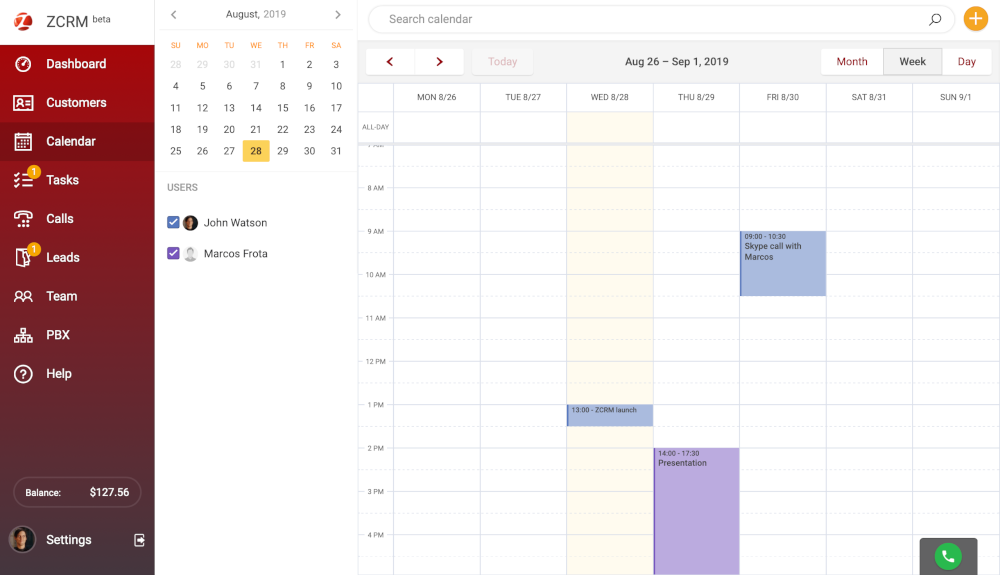
ZCRM integration with PBX features
- Calls from ZCRM in one click, through a browser (WebRTC) or any application.
- Popup client card during incoming and outgoing calls.
- Call statistics and recording available from ZCRM.
- Automatic call routing to the responsible manager (who leads communication with this client).
- Integration with free CallBack widget from Zadarma (call back task creation).
- New lead creation during a call from unknown numbers.
Why free?
We operate at a freemium model, which means most of our features are provided for free. To enjoy all of our services, users only need to cover outgoing calls and virtual numbers (but even they are frequently discounted). Zadarma has several other services free of charge besides ZCRM:
- Cloud PBX
- Callback widget
- Call Tracking
- WebRTC widget for calls from the browser
If so many features are free, the other must be really expensive? Not at all, you can check and compare to other operators – our rates are very competitive. We also offer packages for different countries and continents.
Moreover, you are not required to use Zadarma CRM or other Zadarma services. Our free PBX can be integrated simultaneously with ZCRM and with another CRM system (for example, HubSpot, Salesforce, Zoho and more).
Free ZCRM is active as long as your free Zadarma PBX is enabled. For Cloud PBX to stay for free you need to top up your account balance at least once in three months (funds can be spent on virtual numbers and outgoing calls, which is essential for client communication).
How can I try?
For CRM creation it would be most convenient to register straight from ZCRM page.
After registration, you will be directed to PBX and CRM setup wizards (they’re set up together to avoid double entry). First, enter the number of employees, and create voice greetings if needed.

Then the system will ask for employees’ email addresses to send them invitations to the system. And that’s pretty much it.
Most importantly, you don’t need to enter client information again, you can import the database from .csv files or excel.
For registered users with an active Zadarma PBX, ZCRM can be activated in your personal account Settings – API and integrations. (If an account doesn’t have PBX enabled, you only need to click on Enable PBX and check a box next to ZCRM)
P.S.
ZCRM functionality is constantly extended. We appreciate all suggestions in the comments.

