У bitbucket есть сервис ( Bitbucket Pipelines), который среди прочего позволяет предельно просто организовать автоматическое развертывание приложений в облаке Amazon, в частности используя ElasticBeanstallk. Кому интересно, прошу под кат.
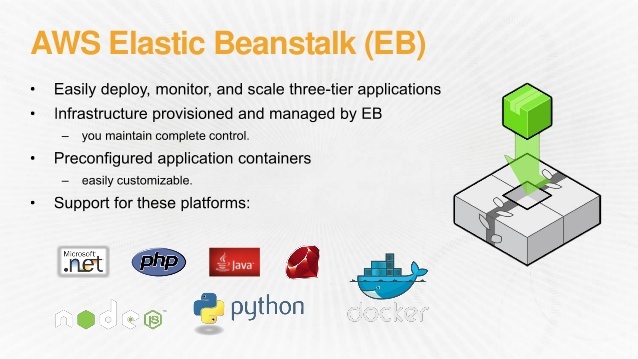
У Вас уже должно быть создано ElasticBeanstalk приложение и развернуты environments (для того, чтобы сделать это, обратитесь к официальной документации AWS, вот так, к примеру разворачивается Django ). Поскольку сервис еще проходит обкатку, нужно запросить доступ к нему здесь.
Допустим у нас есть две ветки, и master мы хотим деплоить на production environment, а development — на development environment. Создаем в корне проекта файл bitbucket-pipelines.yml со следующим содержимым:
Для управления процессом развертывания я взял скрипт из примера, предоставленного Bitиucket и модифицировал его, для того чтобы менять environment в зависимости от branch.
Создаем необходимые переменные окружения:
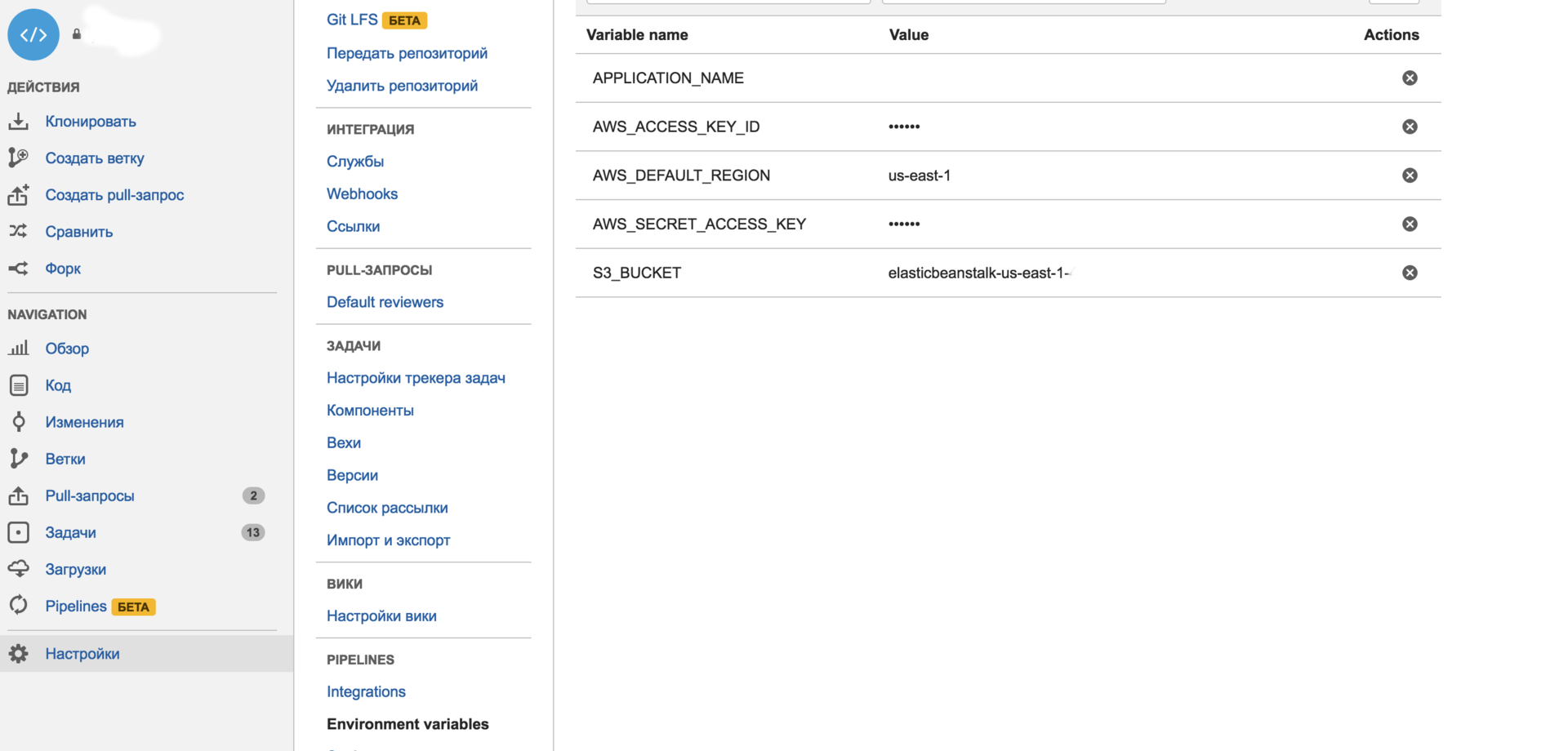
S3_BUCKET указываем тот, который используется для развертывания приложения в данном регионе и аккаунте. После этого получаем рабочие pipelines:

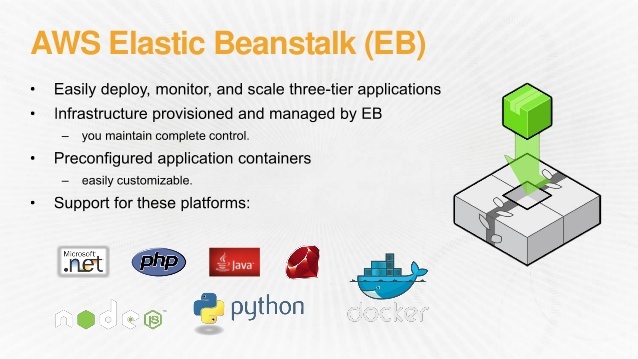
Prerequirements
У Вас уже должно быть создано ElasticBeanstalk приложение и развернуты environments (для того, чтобы сделать это, обратитесь к официальной документации AWS, вот так, к примеру разворачивается Django ). Поскольку сервис еще проходит обкатку, нужно запросить доступ к нему здесь.
Настройка проекта
Допустим у нас есть две ветки, и master мы хотим деплоить на production environment, а development — на development environment. Создаем в корне проекта файл bitbucket-pipelines.yml со следующим содержимым:
image: python:2.7.11
pipelines:
branches:
master:
- step:
script:
- apt-get update # required to install zip
- apt-get install -y zip # required for packaging up the application
- pip install boto3==1.3.0 # required for beanstalk_deploy.py
- zip -rv /tmp/artifact.zip ./* ./.ebextensions ./.elasticbeanstalk # package up the application for deployment
- python beanstalk_deploy.py # run the deployment script
development:
- step:
script:
- apt-get update # required to install zip
- apt-get install -y zip # required for packaging up the application
- pip install boto3==1.3.0 # required for beanstalk_deploy.py
- zip -rv /tmp/artifact.zip ./* ./.ebextensions ./.elasticbeanstalk # package up the application for deployment
- python beanstalk_deploy.py # run the deployment script
Для управления процессом развертывания я взял скрипт из примера, предоставленного Bitиucket и модифицировал его, для того чтобы менять environment в зависимости от branch.
# Copyright 2016 Amazon.com, Inc. or its affiliates. All Rights Reserved.
#
# Licensed under the Apache License, Version 2.0 (the "License"). You may not use this file
# except in compliance with the License. A copy of the License is located at
#
# http://aws.amazon.com/apache2.0/
#
# or in the "license" file accompanying this file. This file is distributed on an "AS IS"
# BASIS, WITHOUT WARRANTIES OR CONDITIONS OF ANY KIND, either express or implied. See the
# License for the specific language governing permissions and limitations under the License.
"""
A Bitbucket Builds template for deploying
an application to AWS Elastic Beanstalk
joshcb@amazon.com
v1.0.0
"""
from __future__ import print_function
import os
import sys
from time import strftime, sleep
import boto3
from botocore.exceptions import ClientError
branch = os.getenv('BITBUCKET_BRANCH')
ENVIRONMENT_MAP = {
'master': 'production',
'development': 'development'
}
VERSION_LABEL = strftime("%Y%m%d%H%M%S")
BUCKET_KEY = os.getenv('APPLICATION_NAME') + '/' + VERSION_LABEL + '-bitbucket_builds.zip'
def upload_to_s3(artifact):
"""
Uploads an artifact to Amazon S3
"""
try:
client = boto3.client('s3')
except ClientError as err:
print("Failed to create boto3 client.\n" + str(err))
return False
try:
client.put_object(
Body=open(artifact, 'rb'),
Bucket=os.getenv('S3_BUCKET'),
Key=BUCKET_KEY
)
except ClientError as err:
print("Failed to upload artifact to S3.\n" + str(err))
return False
except IOError as err:
print("Failed to access artifact.zip in this directory.\n" + str(err))
return False
return True
def create_new_version():
"""
Creates a new application version in AWS Elastic Beanstalk
"""
try:
client = boto3.client('elasticbeanstalk')
except ClientError as err:
print("Failed to create boto3 client.\n" + str(err))
return False
try:
response = client.create_application_version(
ApplicationName=os.getenv('APPLICATION_NAME'),
VersionLabel=VERSION_LABEL,
Description='New build from Bitbucket',
SourceBundle={
'S3Bucket': os.getenv('S3_BUCKET'),
'S3Key': BUCKET_KEY
},
Process=True
)
except ClientError as err:
print("Failed to create application version.\n" + str(err))
return False
try:
if response['ResponseMetadata']['HTTPStatusCode'] is 200:
return True
else:
print(response)
return False
except (KeyError, TypeError) as err:
print(str(err))
return False
def deploy_new_version():
"""
Deploy a new version to AWS Elastic Beanstalk
"""
try:
client = boto3.client('elasticbeanstalk')
except ClientError as err:
print("Failed to create boto3 client.\n" + str(err))
return False
try:
response = client.update_environment(
ApplicationName=os.getenv('APPLICATION_NAME'),
EnvironmentName=ENVIRONMENT_MAP.get(branch),
VersionLabel=VERSION_LABEL,
)
except ClientError as err:
print("Failed to update environment.\n" + str(err))
return False
print(response)
return True
def main():
" Your favorite wrapper's favorite wrapper "
if not upload_to_s3('/tmp/artifact.zip'):
sys.exit(1)
if not create_new_version():
sys.exit(1)
# Wait for the new version to be consistent before deploying
sleep(5)
if not deploy_new_version():
sys.exit(1)
if __name__ == "__main__":
main()Настройка Bitbucket
Создаем необходимые переменные окружения:
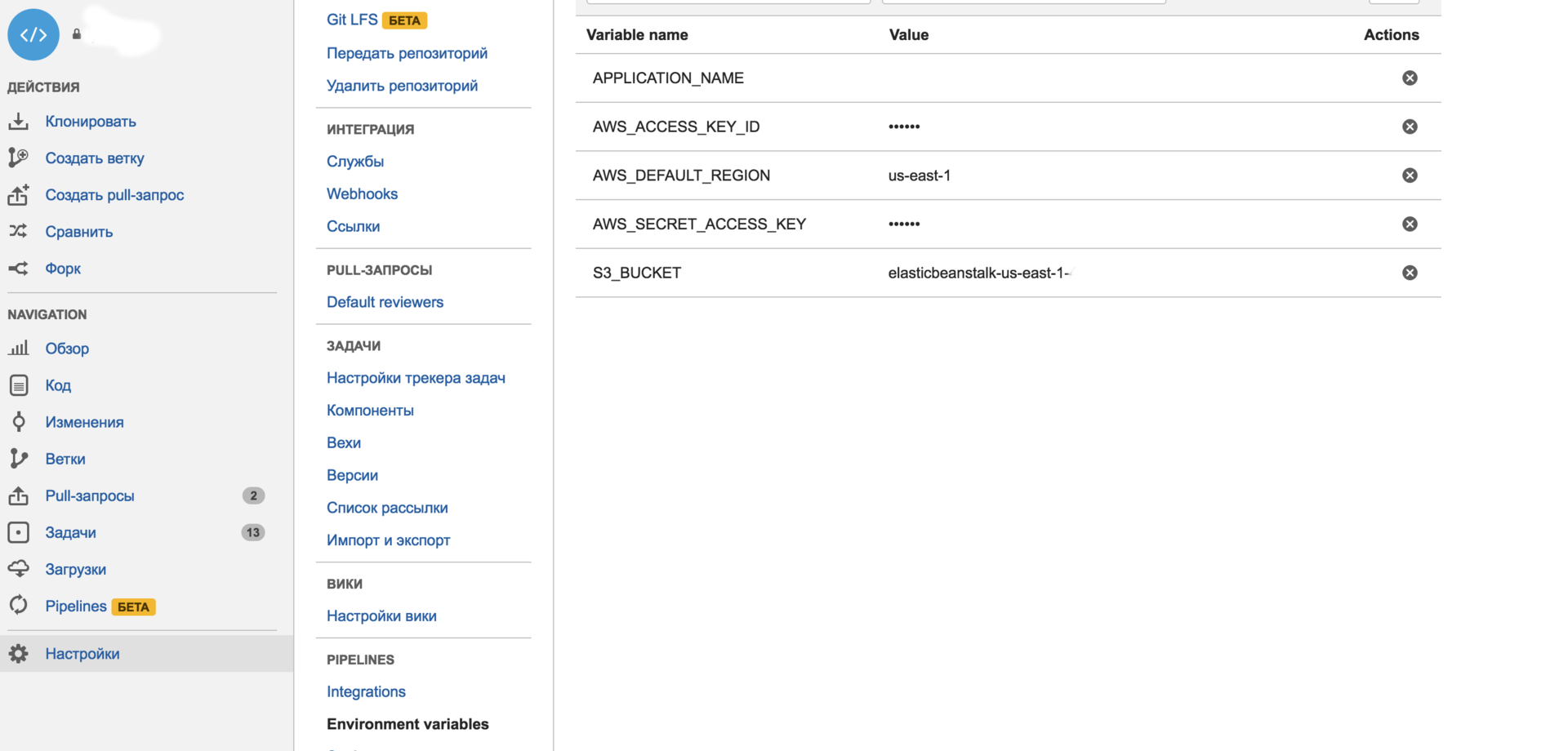
S3_BUCKET указываем тот, который используется для развертывания приложения в данном регионе и аккаунте. После этого получаем рабочие pipelines:

Поделиться с друзьями


ALexhha
А в чем приемущества данного метода по сравнению с aws CodeDeploy/CodePipeLine? Я так понимаю, что если завтра проект придется перенести на github/gitlab/gogs/etс, то все перестанет работать.
random1st
Преимущества как такового нет, просто один из способов развертывания применительно к bitbucket.