Прошлым летом, в процессе подготовки статьи для Хабра, я не поленился упаковать свой шаблон для бэкэнд-приложений на Node.js в npm-пакет, сделав из него cli-утилиту для быстрого старта.
Никаких надежд на то, что этим пакетом будет пользоваться кто-то, кроме меня, не было изначально. Однако, когда я решил обновить шаблон, внедрив в него нужные мне фичи, я обратил внимание на то, что у npm-пакета есть несколько десятков скачиваний в неделю, а у проекта на гитхабе 12 звёзд. Поставленные по доброте хорошими людьми, наверняка, чтобы поддержать меня, а не проект. Всего 12 звёзд, но мне этого хватило, чтобы решить, что karcass я буду развивать так, как будто он нужен не только мне.
Несмотря на то, что изначально я решил сделать легковесный фреймворк для бэкэнд-приложений, в процессе разработки мне удалось себя убедить в том, что этот велосипед не нужен. И что karcass должен стать не фреймворком, а универсальным инструментом для создания приложений из шаблонов.

В первой версии логика работы cli-скрипта была примитивной.
- Пользователь указывает настройки.
- karcass копирует содержимое своей же директории template в созданную под новый проект директорию.
- В процессе копирования каждый файл проходит через обработчик, который может изменить содержимое файла (заменить какой-то текст, удалить строки) или блокировать копирование (файл не попадёт в результирующую директорию).
- После копирования шаблона, установщик выполняет
npm install.
Для пользователя этот процесс выглядел так:
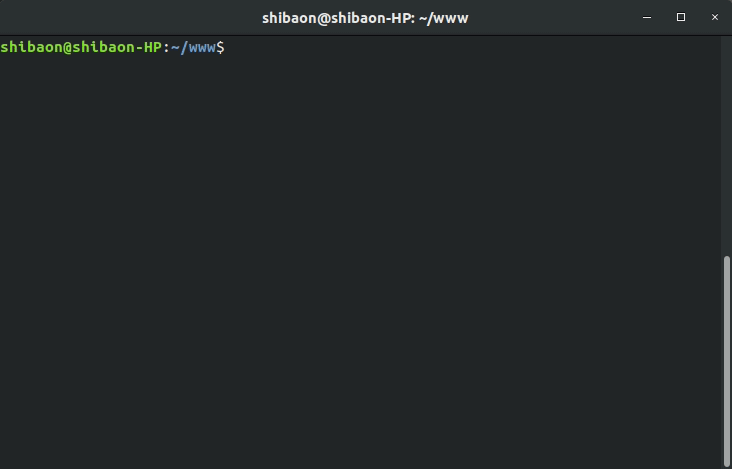
Обработка исходников шаблона в соответствии с настройками была реализована набором условий и реплэйсов. Поддерживать это было невозможно, посмотрите сами.
Сам шаблон представлял из себя сплошной антипаттерн, позволявший быстро писать монолиты: класс Application являлся контейнером, доступным в любом сервисе, контроллере или консольной команде. Что угодно могло обращаться к чему угодно без указания конкретных зависимостей, например:
import Express from 'express'
import { AbstractConsoleCommand } from './Base/Console/AbstractConsoleCommand'
import { DbService } from './Database/Service/DbService'
import { HelpCommand } from './Base/Console/HelpCommand'
import { LoggerService } from './Logger/Service/LoggerService'
import { IssueService } from './Project/Service/IssueService'
import { GitlabService } from './Gitlab/Service/GitlabService'
import { LocalCacheService } from './Base/Service/LocalCacheService'
import { ProjectService } from './Project/Service/ProjectService'
import { GroupService } from './Project/Service/GroupService'
import { UserService } from './User/Service/UserService'
import { UpdateProjectsCommand } from './Gitlab/Console/UpdateProjectsCommand'
import { CreateMigrationCommand } from './Database/Console/CreateMigrationCommand'
import { MigrateCommand } from './Database/Console/MigrateCommand'
import { MigrateUndoCommand } from './Database/Console/MigrateUndoCommand'
import IssueController from './Project/Controller/IssueController'
import fs from 'fs'
export class Application {
public http!: Express.Express
// Services
public localCacheService!: LocalCacheService
public loggerService!: LoggerService
public dbService!: DbService
public gitlabService!: GitlabService
public issueService!: IssueService
public projectService!: ProjectService
public groupService!: GroupService
public userService!: UserService
// Commands
public helpCommand!: HelpCommand
public createMigrationCommand!: CreateMigrationCommand
public migrateCommand!: MigrateCommand
public migrateUndoCommand!: MigrateUndoCommand
public updateProjectsCommand!: UpdateProjectsCommand
// Controllers
public issueController!: IssueController
public constructor(public readonly config: IConfig) {
if (config.columns.length < 2) {
throw new Error('There are too few columns :-(')
}
}
public async run() {
this.initializeServices()
if (process.argv[2]) {
this.initializeCommands()
for (const command of Object.values(this)
.filter((c: any) => c instanceof AbstractConsoleCommand) as AbstractConsoleCommand[]
) {
if (command.name === process.argv[2]) {
await command.execute()
process.exit()
}
}
await this.helpCommand.execute()
process.exit()
} else {
this.runWebServer()
}
}
protected runWebServer() {
this.initCron()
this.http = Express()
this.http.use('/', Express.static('vue/dist'))
this.http.use((req, res, next) => {
if (req.url.indexOf('/api') === -1) {
res.header('Cache-Control', 'private, no-cache, no-store, must-revalidate')
res.header('Expires', '-1')
res.header('Pragma', 'no-cache')
return res.send(fs.readFileSync('vue/dist/index.html').toString())
}
next()
})
this.http.use(Express.urlencoded())
this.http.use(Express.json())
this.http.listen(this.config.listen, () => console.log(`Listening on port ${this.config.listen}`))
this.initializeControllers()
}
protected initCron() {
if (this.config.gitlab.updateInterval) {
setInterval(async () => {
if (!this.updateProjectsCommand) {
this.updateProjectsCommand = new UpdateProjectsCommand(this)
}
await this.updateProjectsCommand.execute()
}, this.config.gitlab.updateInterval * 1000)
}
}
protected initializeServices() {
this.localCacheService = new LocalCacheService(this)
this.gitlabService = new GitlabService(this)
this.loggerService = new LoggerService(this)
this.dbService = new DbService(this)
this.issueService = new IssueService(this)
this.projectService = new ProjectService(this)
this.groupService = new GroupService(this)
this.userService = new UserService(this)
}
protected initializeCommands() {
this.helpCommand = new HelpCommand(this)
this.createMigrationCommand = new CreateMigrationCommand(this)
this.migrateCommand = new MigrateCommand(this)
this.migrateUndoCommand = new MigrateUndoCommand(this)
this.updateProjectsCommand = new UpdateProjectsCommand(this)
}
protected initializeControllers() {
this.issueController = new IssueController(this)
}
}import { AbstractService } from '../../Base/Service/AbstractService'
import { Project } from '../Entity/Project'
export class ProjectService extends AbstractService {
public get projectRepository() {
return this.app.dbService.connection.getRepository(Project)
}
public async updateProjects(allTime = false) {
await this.app.groupService.updateGroups()
for (const data of await this.app.gitlabService.getProjects()) {
let project = await this.getProject(data.id)
if (!project) {
project = this.projectRepository.create({ id: data.id })
}
project.name = data.name
project.url = data.web_url
project.updatedTimestamp = Math.round(new Date(data.last_activity_at).getTime() / 1000)
project.groupId = data.namespace && data.namespace.kind === 'group' ? data.namespace.id : null
await this.projectRepository.save(project)
await this.app.issueService.updateProjectIssues(project, allTime)
}
}
public async getProject(id: number): Promise<Project|undefined> {
return id ? this.app.localCacheService.get(`project.${id}`, () => this.projectRepository.findOne(id)) : undefined
}
}Разумеется, в новой версии шаблона, который предназначался бы уже не только для меня, предлагать такую архитектуру было бы просто неприлично. Поэтому я посвятил некоторое время разработке простенького, но функционального DI-контейнера, а на его основе сделал класс для работы с cli.
Теперь в Application.ts появился контейнер, который может инициализировать зависимости по запросу или «на месте». При этом контейнер может создавать экземпляр зависимости сам или получать его из коллбэка.
import CreateExpress, { Express } from 'express';
import { TwingEnvironment, TwingLoaderFilesystem } from 'twing';
import { Container } from '@karcass/container';
import { Cli } from '@karcass/cli';
import { Connection, createConnection } from 'typeorm';
import { CreateMigrationCommand, MigrateCommand, MigrateUndoCommand } from '@karcass/migration-commands';
import { createLogger } from './routines/createLogger';
import { Logger } from 'winston';
import { FrontPageController } from './SampleBundle/Controller/FrontPageController';
import { Message } from './SampleBundle/Entity/Message';
import { MessagesService } from './SampleBundle/Service/MessagesService';
export class Application {
private container = new Container();
private console = new Cli();
private controllers: object[] = [];
private http!: Express;
public constructor(public readonly config: IConfig) { }
public async run() {
await this.initializeServices();
if (process.argv[2]) {
this.initializeCommands();
await this.console.run();
} else {
this.runWebServer();
}
}
protected runWebServer() {
this.http = CreateExpress();
this.http.use('/public', CreateExpress.static('public'));
this.http.use(CreateExpress.urlencoded());
this.http.listen(this.config.listen, () => console.log(`Listening on port ${this.config.listen}`));
this.container.add<Express>('express', () => this.http);
this.container.add(TwingEnvironment, () => new TwingEnvironment(new TwingLoaderFilesystem('src')));
this.initializeControllers();
}
protected async initializeServices() {
await this.container.addInplace<Logger>('logger', () => createLogger(this.config.logdir));
const typeorm = await this.container.addInplace(Connection, () => createConnection({
type: 'sqlite',
database: 'db/sample.sqlite',
entities: ['build/**/Entity/*.js'],
migrations: ['build/**/Migrations/*.js'],
logging: ['error', 'warn', 'migration'],
}));
this.container.add('Repository<Message>', () => typeorm.getRepository(Message));
this.container.add(MessagesService);
}
protected initializeCommands() {
this.console.add(CreateMigrationCommand, () => new CreateMigrationCommand());
this.console.add(MigrateCommand, async () => new MigrateCommand(await this.container.get(Connection)));
this.console.add(MigrateUndoCommand, async () => new MigrateUndoCommand(await this.container.get(Connection)));
}
protected async initializeControllers() {
this.controllers.push(
await this.container.inject(FrontPageController),
);
}
}Использование TypeScript позволяет указывать зависимости с помощью декоратора:
import { Express } from 'express';
import { Dependency } from '@karcass/container';
import { TwingEnvironment } from 'twing';
import { AbstractController, QueryData } from './AbstractController';
import { MessagesService } from '../Service/MessagesService';
export class FrontPageController extends AbstractController {
public constructor(
@Dependency('express') protected express: Express,
@Dependency(TwingEnvironment) protected twing: TwingEnvironment,
@Dependency(MessagesService) protected messagesService: MessagesService,
) {
super(express);
this.onQuery('/', 'get', this.frontPageAction);
this.onQuery('/', 'post', this.sendMessageAction);
}
public async sendMessageAction(data: QueryData) {
await this.messagesService.addMessage(data.params.text);
data.res.redirect('/');
}
public async frontPageAction() {
if (await this.messagesService.isEmpty()) {
await this.messagesService.createSampleMessages();
}
return this.twing.render('SampleBundle/Views/front.twig', {
messages: await this.messagesService.getMessages(),
});
}
}В случае с JavaScript, экземпляр придётся создавать «вручную»:
protected async initializeControllers() {
this.controllers.push(
new FrontPageController(
await this.container.get('express'),
await this.container.get(TwingEnvironment),
await this.container.get(MessagesService),
),
);
}Если раньше шаблон располагался в директории template самого karcass, то теперь я решил вынести шаблон в отдельный проект: так разработка и отладка становится проще. Соответственно, появилась необходимость в интерфейсе общения между установщиком и самим шаблоном.
После нескольких недель вечерних изысканий я пришёл к следующему варианту реализации: в корне любого шаблона должен быть файл TemplateReducer.ts или TemplateReducer.js, который должен экспортировать класс TemplateReducer, реализующий такой интерфейс:
interface TemplateReducerInterface {
getConfigParameters(): Promise<ConfigParametersResult>
getConfig(): Record<string, any>
setConfig(config: Record<string, any>): void
getDirectoriesForRemove(): Promise<string[]>
getFilesForRemove(): Promise<string[]>
getDependenciesForRemove(): Promise<string[]>
getFilesContentReplacers(): Promise<ReplaceFileContentItem[]>
finish(): Promise<void>
getTestConfigSet(): Promise<Record<string, any>[]>
}На этом этапе меня, наконец, осенило, что я работаю не над реализацией какого-то скелета приложения, что karcass не должен стать очередным ненужным никому фреймворком, но он может стать хорошим инструментом для работы с шаблонами приложений на JavaScript/TypeScript. Это могут быть шаблоны бэкэнд-приложений. Кто-то сможет его использовать для создания приложений на основе своей выстраданной конфигурации webpack. Возможно, какой-то шаблон может стать хорошей альтернативой create-react-app с блекдж... с настройками на этапе установки, как у vue create.
Не буду нудить описанием каждого метода TemplateReducerInterface, тем более, что пример реализации можно посмотреть на гитхабе. Вместо этого предлагаю небольшой туториал по созданию простейшего шаблона для karcass:
В пустую директорию hello поместим файл index.js незатейливого содержания:
console.log('Hello, [replacethisname]!')Рядом с ним кладём файл TemplateReducer.js, который расскажет karcass'у как настроить шаблон и выполнит соответствующие изменения в процессе установки:
const reducer = require('@karcass/template-reducer')
const Type = reducer.ConfigParameterType
class TemplateReducer extends reducer.AbstractTemplateReducer {
getConfigParameters() {
return [
{ name: 'name', description: 'Please enter your name', type: Type.string },
]
}
async getFilesContentReplacers() {
return [
{ filename: 'index.js', replacer: (content) => {
return content.replace('[replacethisname]', this.config.name)
} },
]
}
async finish() {
console.log(`Application installed, to launch it execute\n cd ${this.directoryName} && node index.js`)it.`)
}
}
module.exports = { TemplateReducer }Как можно заметить, у любого шаблона есть, как минимум, одна зависимость — @karcass/template-reducer, нужно не забыть её установить, создав перед этим package.json:
npm init && npm install @karcass/template-reducerНе нужно беспокоиться о том, чтобы убрать эту зависимость в методе getDependenciesForRemove, её karcass уберёт сам.
Теперь можно посмотреть как karcass справится с созданием приложения из нашего шаблона. Делать это нужно не в директории шаблона, иначе неизбежна рекурсия при копировании директории шаблона саму в себя.
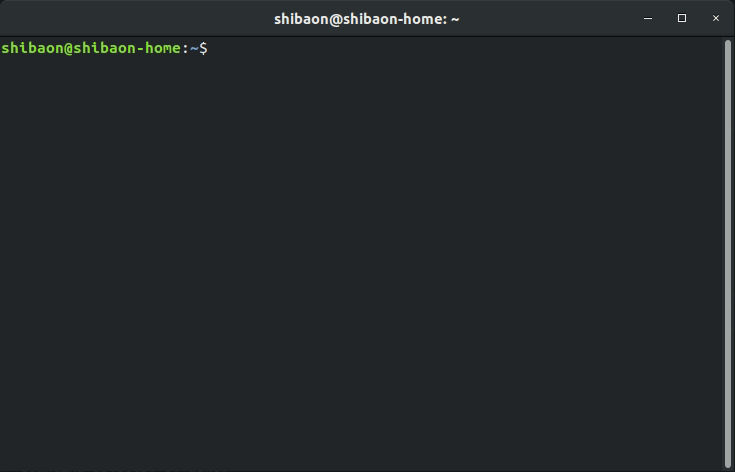
Всё это было бы бессмысленно, если бы кроме установки из локальной директории karcass не мог устанавливать приложения из общедоступных источников. Пока поддерживается только github.com, можете попробовать:
npx karcass create helloworld https://github.com/karcass-ts/hello-worldНенавязчиво предложу попробовать и мой дефолтный шаблон, который устанавливается по-умолчанию, если не указать путь до шаблона:
npx karcass create ooohhhh-ok-show-itТестирование? У шаблона есть возможность задавать пресеты конфигурации для тестирования, в TemplateReducer нашего helloworld-шаблона можно было бы добавить такой метод:
getTestConfigSet() {
return [
{ name: 'testname1' },
{ name: 'testname2' },
]
}Само тестирование запускается так:
npx karcass test www/karcass/helloПроцесс тестирования — это просто поочерёдная установка шаблона с заданной конфигурацией. Примитивно, но ничего лучше я не придумал, по крайней мере, пока:
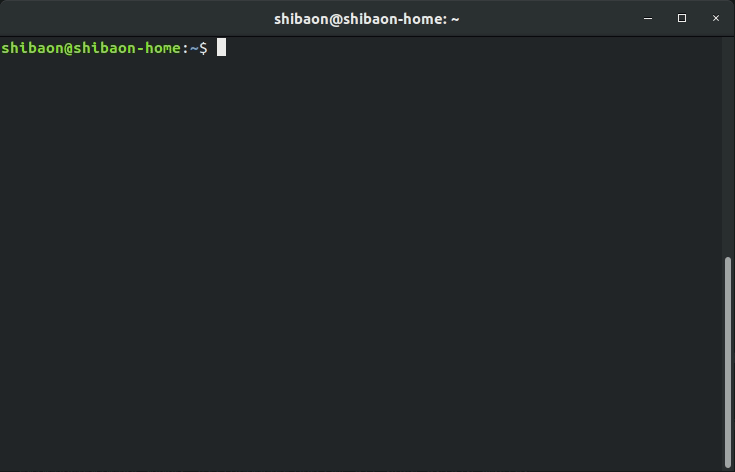
Я решил не делать лонгрид с описанием всех особенностей karcass, а сделать небольшую ознакомительную заметку с целью презентации и сбора фидбека: любой отзыв будет мне полезен, чтобы понять, куда двигаться дальше и стоит ли. Пока же в приоритете написание документации.


qbz
Читал по диагонали, это как-то отличается от https://github.com/yeoman/yo?
zorn_v
Ты серьезно такое спрашиваешь под очередным npm пакетом?
Они умудряются делать пакеты повторяющие встроенную функциональность ноды (например exists-sync)
node_modules сам себя не наполнит на 100500+ файлов ;)
ShibaOn Автор
exists-sync в своё время был реально нужен, потому что
fs.existsиfs.existsSyncбыли помечены как deprecated:То, что он болтается в зависимостях других пакетов, это уже недоработка их авторов.
Но вообще, полагаю, у каждого есть право постить пакеты в npm (он для этого и создан), я аккуратненько занял имя karcass и неймспейс @karcass, надеюсь, никому этим не помешал :-)
ShibaOn Автор
Спасибо за ссылку. Не смотря на то, что я предварительно, видимо лениво, гуглил предметную область (аля "js templates installer", "js create app from template"), на
yoпочему-то не наткнулся.Посмотрел по диагонали, с ходу можно сказать, что подходы к созданию и использованию шаблонов отличаются. Есть над чем подумать, ещё раз спасибо :-)
qbz
И вам спасибо за продукт. Я хоть и вряд-ли его буду использовать (впрочем как и выше указанный yo) — но, как мне кажется, создание велосипедов должно поощряться. Тем более, если вы говорите, что даже есть определенные отличия в подходах.