We’re excited to announce the general availability of Visual Studio Live Share, and that it is now included with Visual Studio 2019! In the year since Live Share began its public preview, we’ve been working to enhance the many ways you collaborate with your team. This release is the culmination of that work, and all the things we’ve learned from you along the way.
If you haven’t heard of Live Share, it’s a tool that enables real-time collaborative development with your teammates from the comfort of your own tools. You’re able to share your code, and collaboratively edit and debug, without needing to clone repos or set up environments. It’s easy to get started with Live Share.
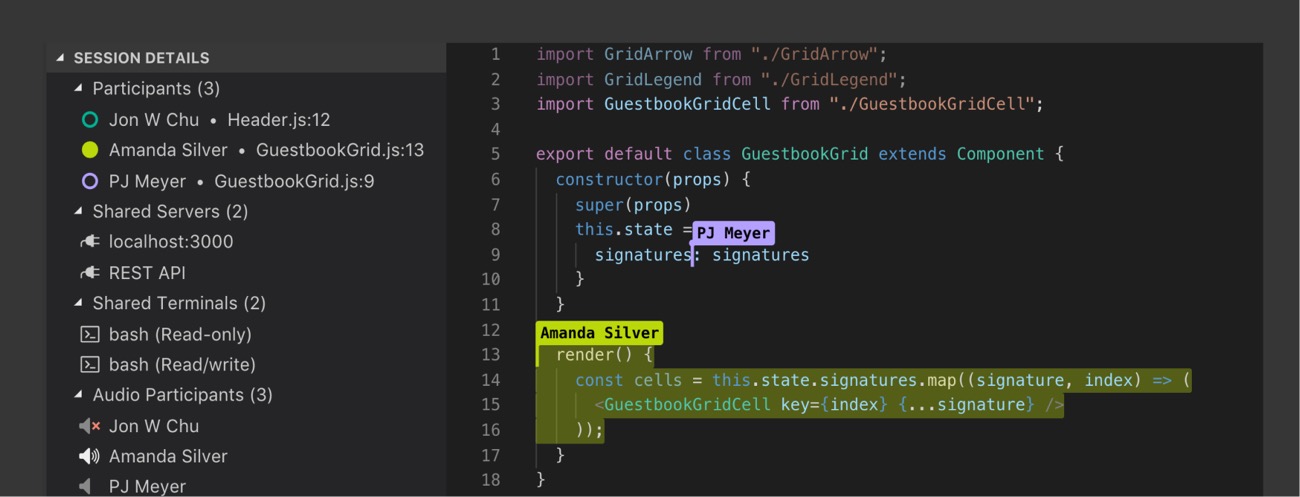
Thanks for all your feedback!
We’ve been thrilled with all the great feedback and discussions we’ve had. Your input has helped guide Live Share’s development and enabled us to focus in on the areas of collaboration most important to you. Based on your feedback, we added features like read-only mode, support for additional languages like C++ and Python, and enabled guests to start debugging sessions.
Additionally, we’ve learned so much about how your teams collaborate, and how Live Share is applicable in a wide variety of use cases. Live Share can be used while pair programming, conducting code reviews, giving lectures and presenting to students and colleagues, or even mob programming during hackathons. Live Share complements the many diverse ways you work – whether it be together while co-located in the same office, remotely from home, or in different countries on opposite sides of the world.
3rd Party Extensions
Live Share is all about sharing the full context of your project. It’s not just the code in Visual Studio, but also the extensions you use. Along with this release, we’re excited to have partnered with a few 3rd party extensions to enhance the Live Share experience in Visual Studio.
OzCode enhances your C# debugging experience by offering a suite of visualizations, like datatips to see how items are passed through a LINQ query, and heads-up display to see how a set of boolean expressions evaluates. During a Live Share session, guests can now leverage time-travel debugging as well.
CodeStream enables you to create discussions about your codebase to help build knowledge with your teammates. One of the biggest feature requests we’ve received has been to include integrated chat, and with CodeStream, you get a companion chat experience within a Live Share session.
Collaborate Today
We’re continuing to build and improve Live Share! We have so much more collaboration goodness to share. We’ve received such great feedback and would love to continue to hear more from you. Feel free to let us know what you’d like to see next with Live Share by filing issues and feature requests or by responding to our feedback survey.
With Live Share installed by default in Visual Studio 2019, it’s easy to get started collaborating with your team. For more information about using Live Share, please check out our docs!
Get Live Share with Visual Studio 2019

Jon Chu
Program Manager, Visual Studio Live Share



