Last month, we announced the first preview builds of the next version of Microsoft Edge for Windows 10. Today, we are pleased to announce the availability of the Microsoft Edge Canary channel for macOS. You can now install preview builds from the Microsoft Edge Insider site for your macOS or Windows 10 PC, with more Windows version support coming soon.
Building a “Mac-like” user experience for Microsoft Edge
Microsoft Edge for macOS will offer the same new browsing experience that we’re previewing on Windows, with user experience optimizations to make it feel at home on a Mac. We are tailoring the overall look and feel to match what macOS users expect from apps on this platform.
We are committed to building a world class browser with Microsoft Edge through differentiated user experience features and connected services. With this initial release, we have made several changes to the user interface to align with the Microsoft design language whilst making it feel natural on macOS.
Examples of this include a number of tweaks to match macOS conventions for fonts, menus, keyboard shortcuts, title casing, and other areas. You will continue to see the look and feel of the browser evolve in future releases as we continue to experiment, iterate and listen to customer feedback. We encourage you to share your feedback with us using the “Send feedback” smiley.
Additionally, we are designing user experiences that are exclusive to macOS, by leveraging specific hardware features available on Mac. For example, providing useful and contextual actions through the Touch Bar like website shortcuts, tab switching and video controls, as well as enabling familiar navigation with trackpad gestures.
Introducing the Microsoft Edge Insider Channels for macOS
The new Microsoft Edge preview builds for macOS are available through preview channels that we call “Microsoft Edge Insider Channels.” We are starting by launching the Microsoft Edge Insider Canary Channel, which you can download and try at the Microsoft Edge Insider site. This channel is available starting today on macOS 10.12 and above. The Dev Channel will be released very soon, and once available, you’ll be able to download and install it side-by-side with the Canary Channel. You can learn more about our approach and what to expect from the different channels in our blog post from last month.
A consistent platform and tools for web developers
With our new Chromium foundation, you can expect a consistent rendering experience across the Windows and macOS versions of Microsoft Edge, as well as the same powerful developer tools you’ll find on Windows.
For the first time, web developers can now test sites and web apps in Microsoft Edge on macOS and be confident that those experiences will work the same in the next version of Microsoft Edge across all platforms. (Note that platform-specific capabilities, like PlayReady content decryption on Windows 10, should continue to be feature detected for the best experience on those platforms.)
As with our Windows preview builds, our new macOS version also includes support for installable, standards-based Progressive Web Apps which you can inspect and debug using the browser developer tools. We’re working to make PWAs feel at home alongside your native apps, so when installed they will appear in your Dock, app switcher, and Spotlight just like a native app.
Sharing your feedback
We’re delighted to share our first Microsoft Edge Canary build for macOS with you! Getting your feedback is an important step in helping us make a better browser – we consider it essential to create the best possible browsing experience on macOS. We hope you’ll try the preview today, and we look forward to your feedback and participation in the Microsoft Edge Insider community.
If you encounter any issues, and to give feedback or share suggestions with the team, head over to the Microsoft Edge Insider community forums, get in touch with us on Twitter, or just use the “Send feedback” option in the Microsoft Edge menu to let us know what you think.
For web developers, if you encounter an issue that reproduces in Chromium, it’s best to file a Chromium bug. For problems in the existing version of Microsoft Edge, please continue to use the EdgeHTML Issue Tracker.



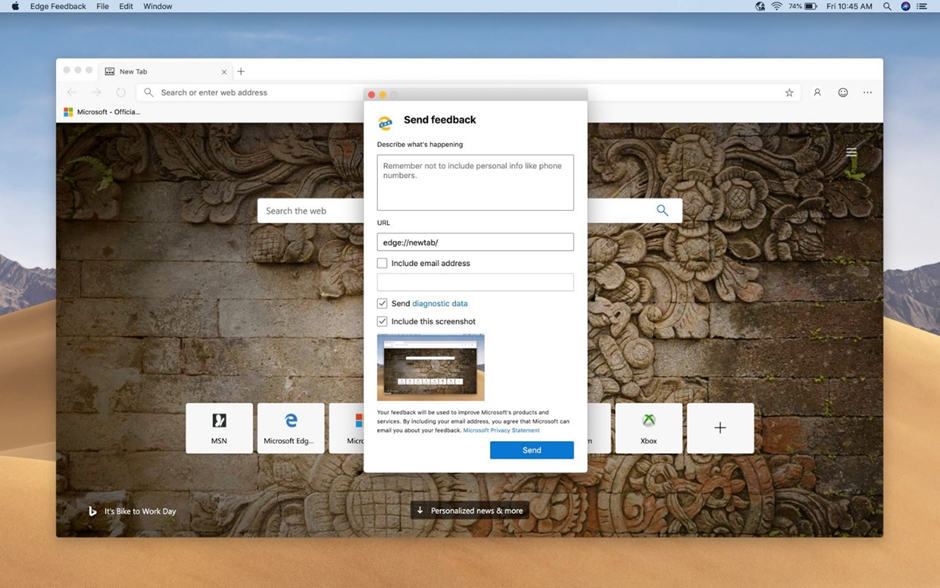
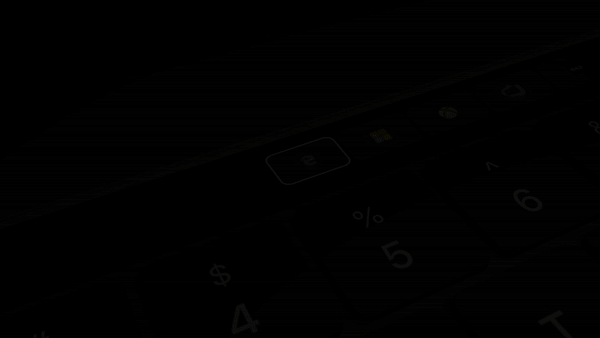
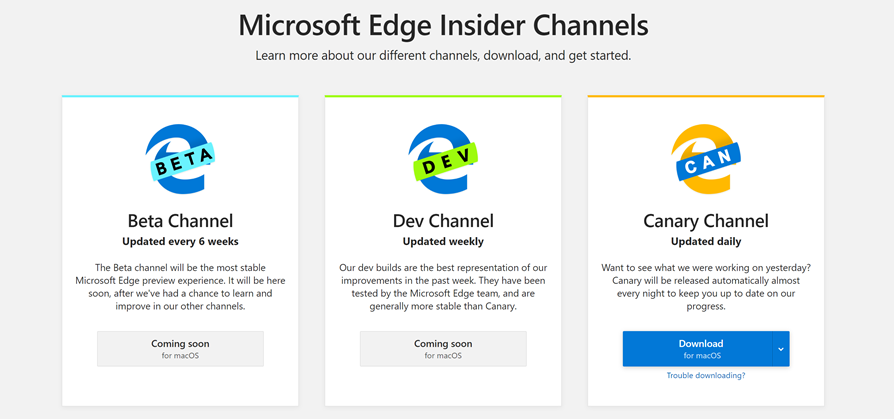
jorikaaa
That's great news!
As I remember the latest version Internet Explorer for MacOS released 20 years ago.
https://www.my-internet-explorer.com/ie5/