Last week, Visual Studio 2019 version 16.5 Preview 2 was released, bringing many new features and improvements for developers in Visual Studio to help you build better software faster. Please read some highlights of new features and improved developer experiences in this page.

Install this preview side-by-side with your Visual Studio release and try these highlighted features without replacing your current development environment.
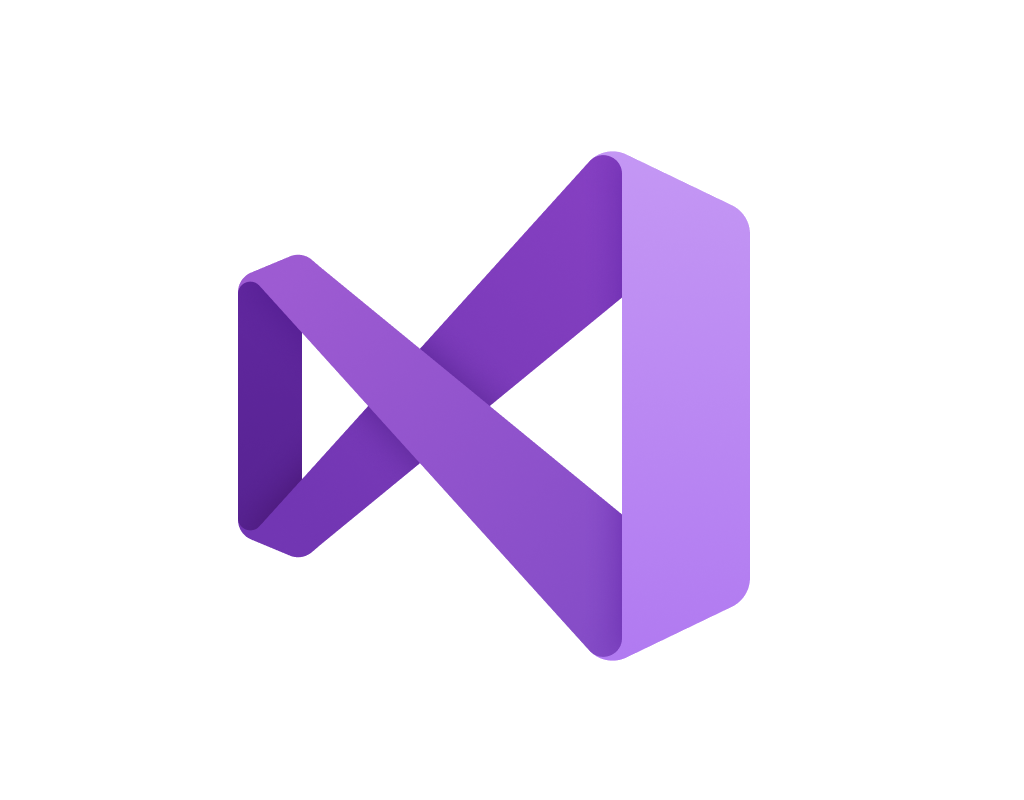
This preview comes with several improvements specific to CMake development, including CMake language services and the ability to easily add, remove, and rename files in CMake projects. Our in-box support for Clang/LLVM in Visual Studio has also been updated to ship Clang 9.0.0.
There are also improvements specific to Linux CMake development in this preview. Ability to leverage our native support for WSL when separating your build system from your remote deploy system. A command line utility to interact with the Connection Manager, and as well as performance improvements. For a full list of new CMake features in Visual Studio 2019 version 16.5 Preview 2, check out our post on CMake, Linux targeting, and IntelliSense improvements in Visual Studio 2019 version 16.5 Preview 2.
This preview brings new features and improvements for Xamarin developers to help you build better mobile apps, faster. Xamarin Hot Restart enables you to test changes made to your app, including multi-file code edits, resources, and references using a much faster build and deploy cycle. With Hot Restart, you can debug your iOS app built with Xamarin.Forms on a device connected to your Windows machine for a much faster inner development loop.
This release also adds support for Android Apply Changes. You can now apply Android resource changes at runtime. This allows you to quickly see changes made to your Android resource files (XML layouts, drawable, etc.) on an Android device or emulator without requiring the application to be restarted.
Azure Functions 3.0 is now generally available, so it’s now possible to build and deploy functions with the 3.0 runtime version in production. This new version of the Functions runtime brings new capabilities including the ability to target .NET Core 3.1 and Node 12. It’s also highly backwards compatible, so most existing apps running on older language versions should be able to upgrade to the 3.0 version and run on it without any code changes. Running on this new version of the runtime in production will receive support for those apps. For details on creating or migrating to this production-ready 3.0 version, read the Azure Functions documentation.
Applications running on earlier versions of the Azure Functions runtime will continue to be supported and we’re not deprecating either 1.0 or 2.0 at this time. Customers running Azure Functions targeting 1.0 or 2.0 will also continue to receive security updates and patches moving forward—to both the Azure Functions runtime and the underlying .NET runtime—for apps running in Azure. Whenever there’s a major version deprecation, we plan to provide notice at least a year in advance for users to migrate their apps to a newer version.
In order to get the latest tooling for Azure functions VS, please install Visual Studio 2019 version 16.5 Preview 2.
In this preview, there have been many significant improvements to IDE productivity, as well as build throughput and code generation quality. Please see our team posts on Quick fixes, quick info, peek header, goto document, Enhanced Syntax Colorization, Template Argument Filtering, and IntelliCode, and C++ Toolset Game performance improvements.
We would like your feedback on your C++ Unreal Engine development experience in Visual Studio 2019 version 16.5 Preview 2.
Download Visual Studio 2019 version 16.5 Preview 2
Microsoft is directly driven by your feedback, which means Visual Studio 2019 is full of features that were inspired by YOU! Make your voice heard by filing bug reports or sharing feature suggestions on Developer Community.

Install this preview side-by-side with your Visual Studio release and try these highlighted features without replacing your current development environment.
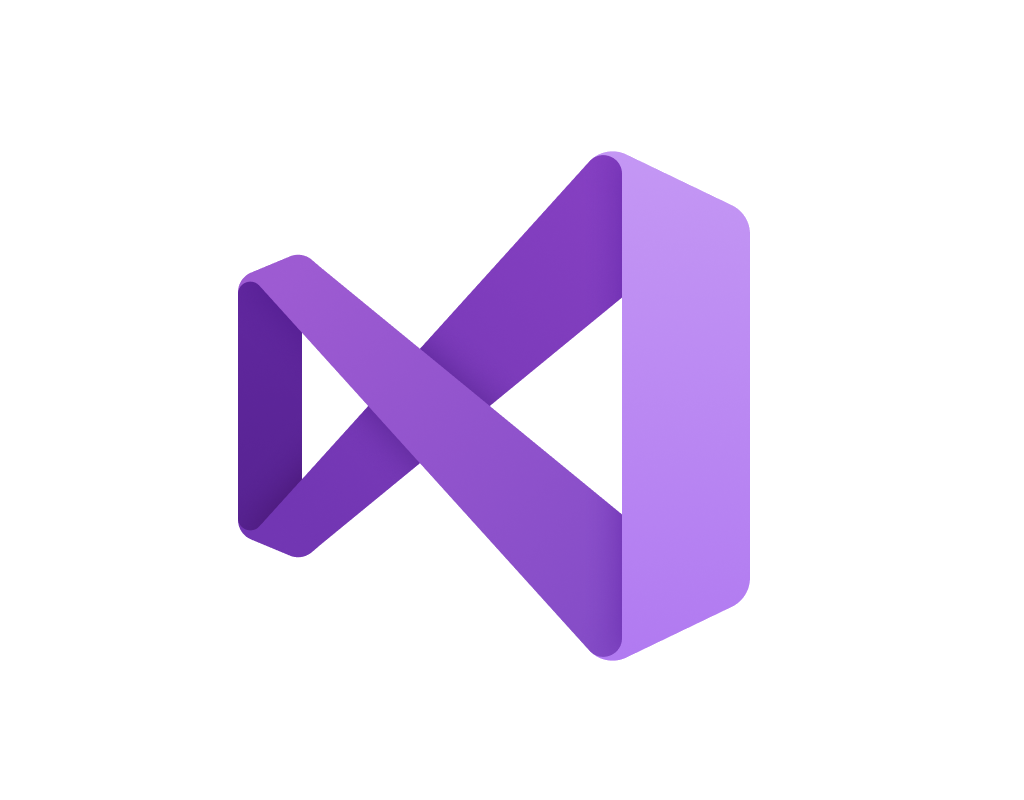
C++ CMake Development
This preview comes with several improvements specific to CMake development, including CMake language services and the ability to easily add, remove, and rename files in CMake projects. Our in-box support for Clang/LLVM in Visual Studio has also been updated to ship Clang 9.0.0.
There are also improvements specific to Linux CMake development in this preview. Ability to leverage our native support for WSL when separating your build system from your remote deploy system. A command line utility to interact with the Connection Manager, and as well as performance improvements. For a full list of new CMake features in Visual Studio 2019 version 16.5 Preview 2, check out our post on CMake, Linux targeting, and IntelliSense improvements in Visual Studio 2019 version 16.5 Preview 2.
Xamarin Development
This preview brings new features and improvements for Xamarin developers to help you build better mobile apps, faster. Xamarin Hot Restart enables you to test changes made to your app, including multi-file code edits, resources, and references using a much faster build and deploy cycle. With Hot Restart, you can debug your iOS app built with Xamarin.Forms on a device connected to your Windows machine for a much faster inner development loop.
This release also adds support for Android Apply Changes. You can now apply Android resource changes at runtime. This allows you to quickly see changes made to your Android resource files (XML layouts, drawable, etc.) on an Android device or emulator without requiring the application to be restarted.
Azure Tooling Development
Azure Functions 3.0 is now generally available, so it’s now possible to build and deploy functions with the 3.0 runtime version in production. This new version of the Functions runtime brings new capabilities including the ability to target .NET Core 3.1 and Node 12. It’s also highly backwards compatible, so most existing apps running on older language versions should be able to upgrade to the 3.0 version and run on it without any code changes. Running on this new version of the runtime in production will receive support for those apps. For details on creating or migrating to this production-ready 3.0 version, read the Azure Functions documentation.
Applications running on earlier versions of the Azure Functions runtime will continue to be supported and we’re not deprecating either 1.0 or 2.0 at this time. Customers running Azure Functions targeting 1.0 or 2.0 will also continue to receive security updates and patches moving forward—to both the Azure Functions runtime and the underlying .NET runtime—for apps running in Azure. Whenever there’s a major version deprecation, we plan to provide notice at least a year in advance for users to migrate their apps to a newer version.
In order to get the latest tooling for Azure functions VS, please install Visual Studio 2019 version 16.5 Preview 2.
C++ Unreal Engine Development
In this preview, there have been many significant improvements to IDE productivity, as well as build throughput and code generation quality. Please see our team posts on Quick fixes, quick info, peek header, goto document, Enhanced Syntax Colorization, Template Argument Filtering, and IntelliCode, and C++ Toolset Game performance improvements.
We would like your feedback on your C++ Unreal Engine development experience in Visual Studio 2019 version 16.5 Preview 2.
Download Visual Studio 2019 version 16.5 Preview 2
Microsoft is directly driven by your feedback, which means Visual Studio 2019 is full of features that were inspired by YOU! Make your voice heard by filing bug reports or sharing feature suggestions on Developer Community.

